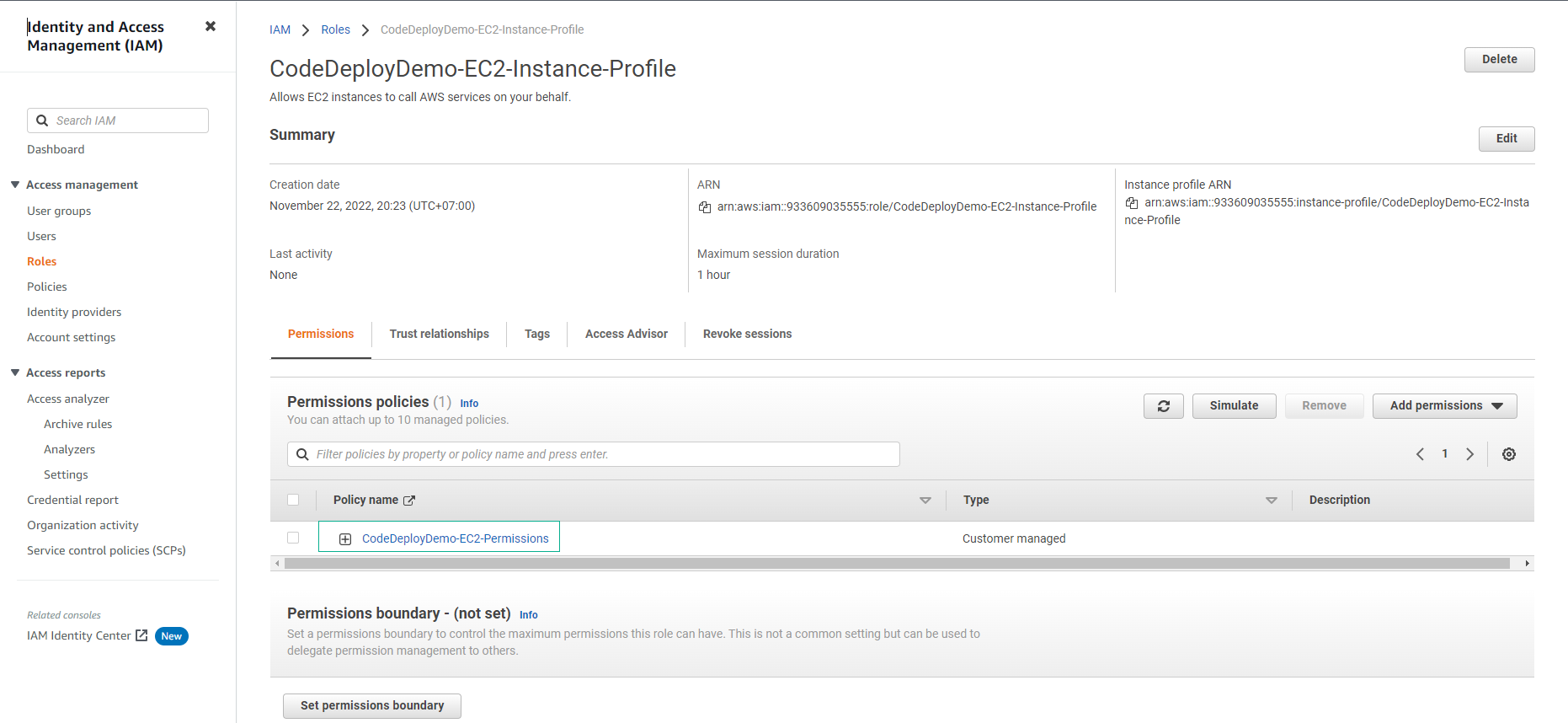Create instance profile
Create instance profile
-
Access IAM
- Select Policies
- Select Create policy
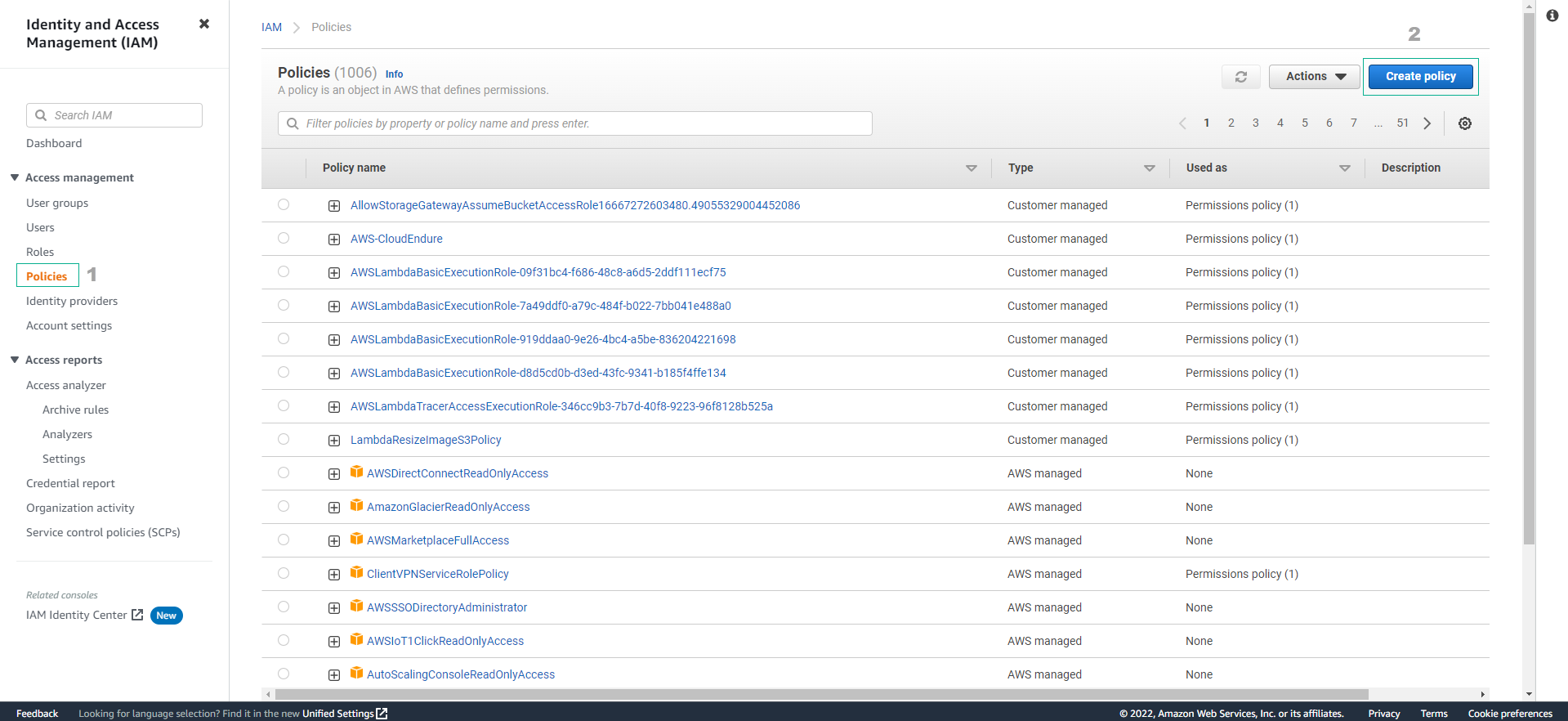
- In the Create policy interface, select the JSON tab. Then enter the following code:
{
"Version": "2012-10-17",
"Statement": [
{
"Action": [
"s3:Get*",
"s3:List*"
],
"Effect": "Allow",
"Resource": "*"
}
]
}
- Then, select Next:Tags
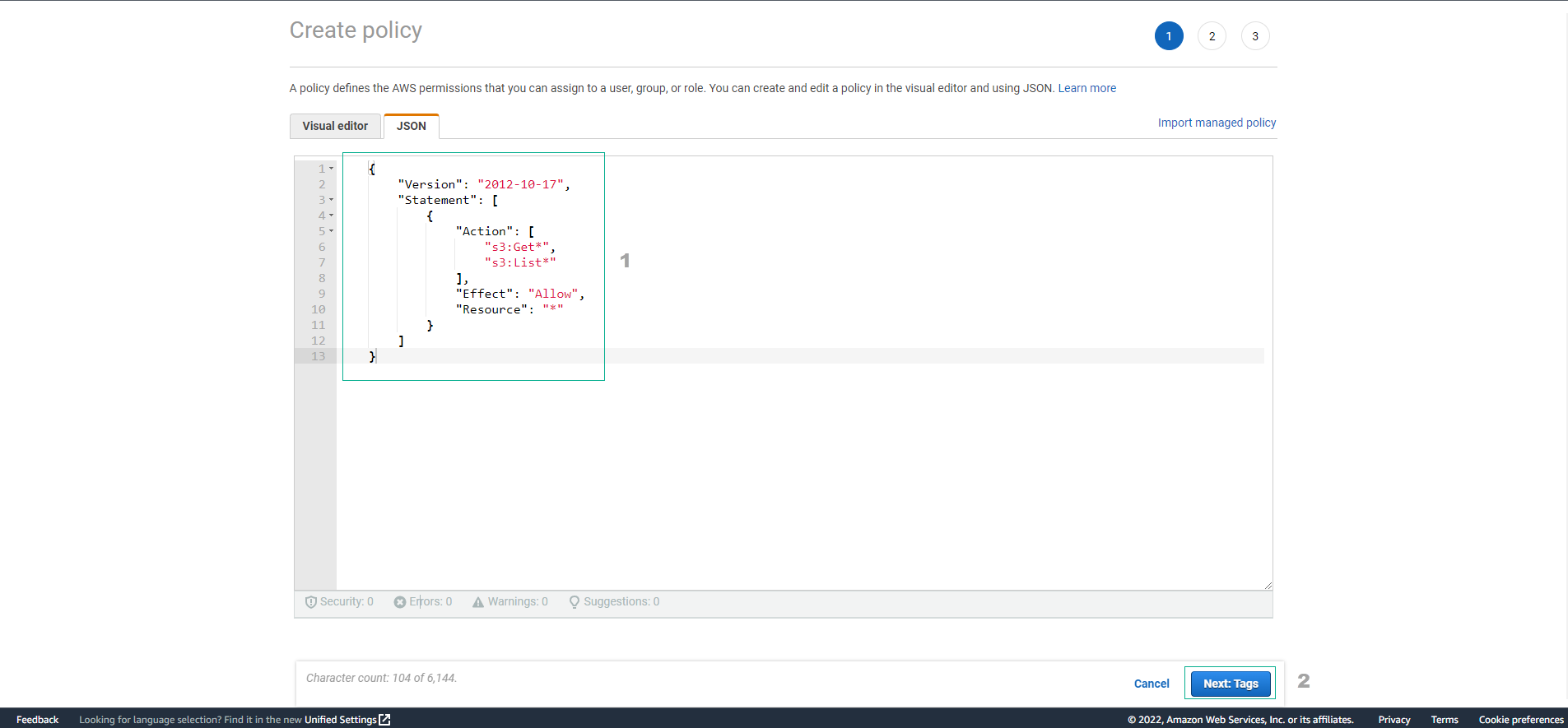
- Add a key-value tag. Select Next Review
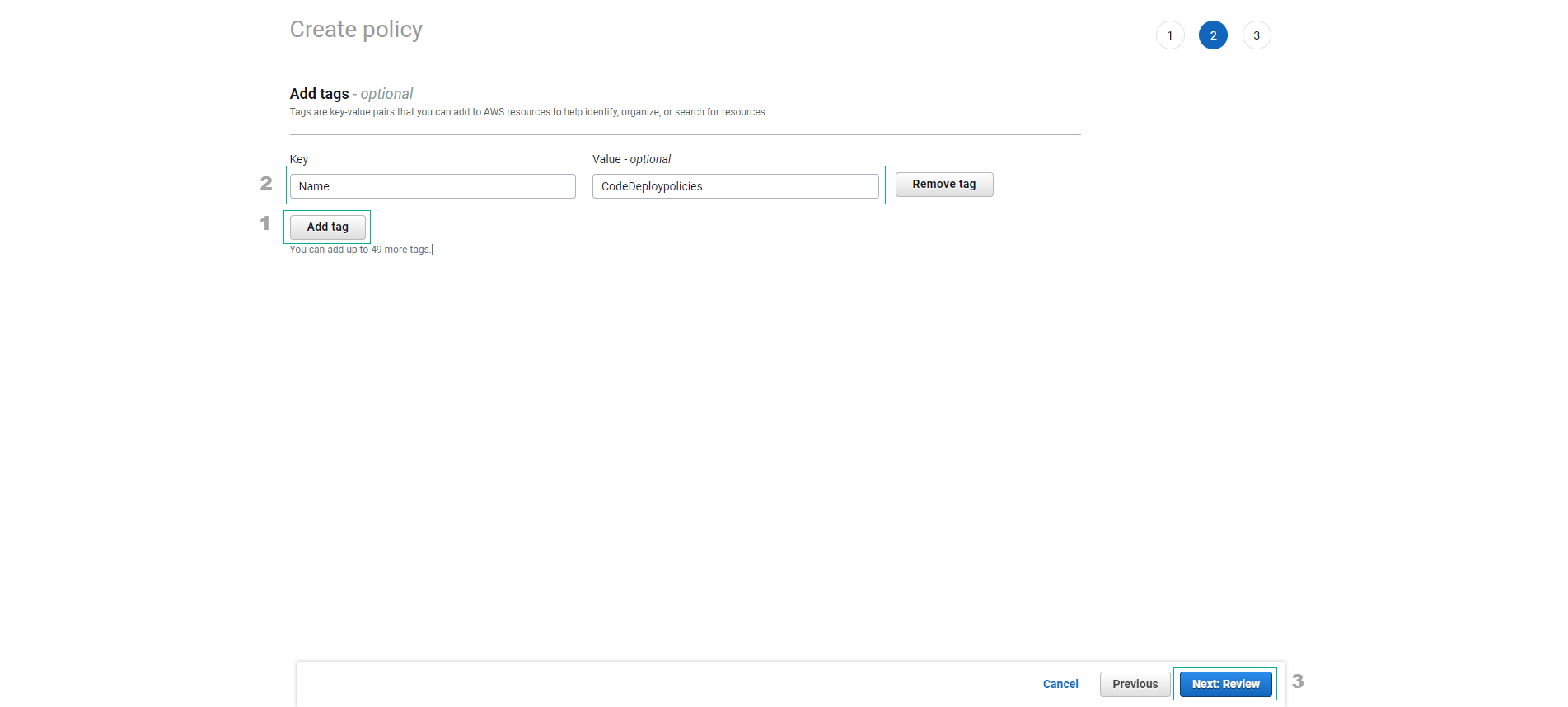
- Check details.
- Name, enter
CodeDeployDemo-EC2-Permissions
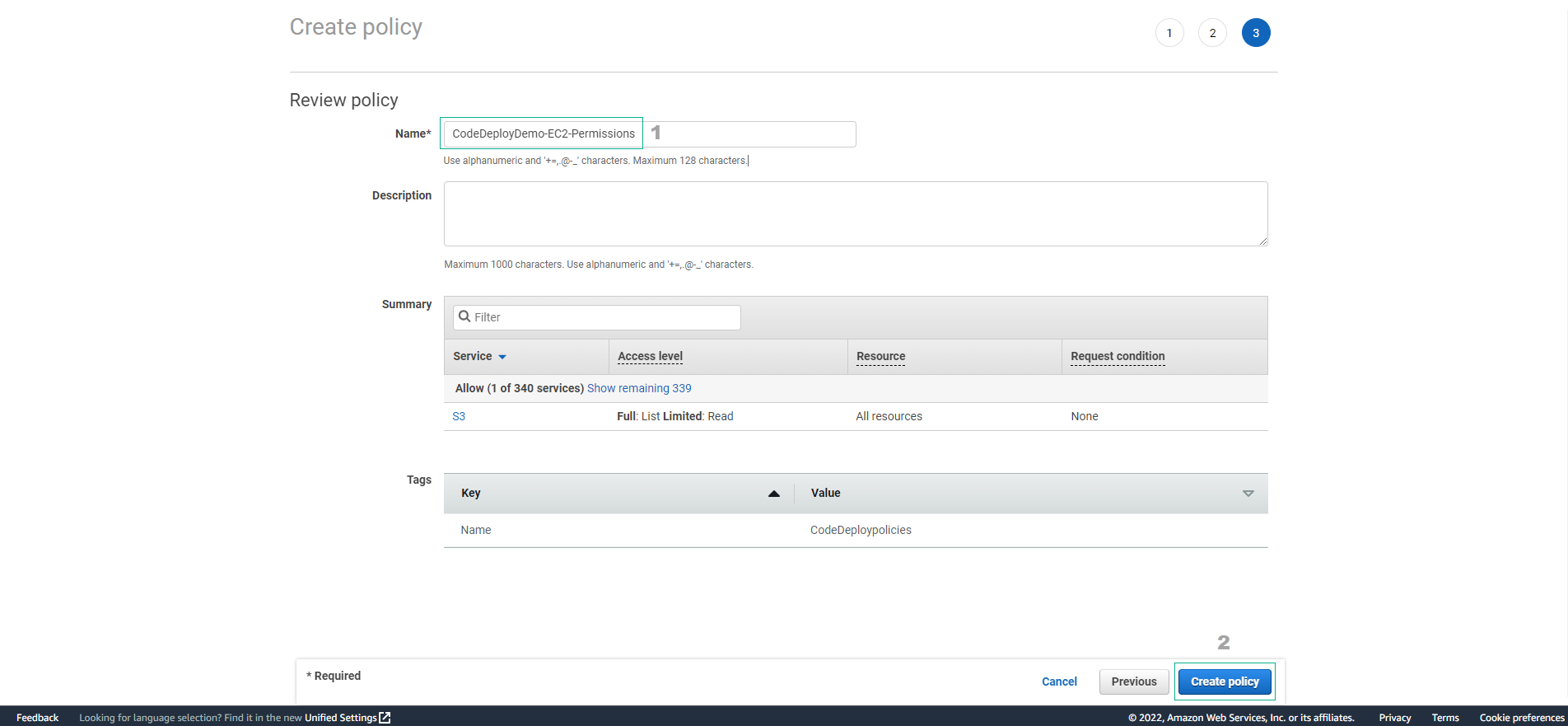
- Create a successful policy.
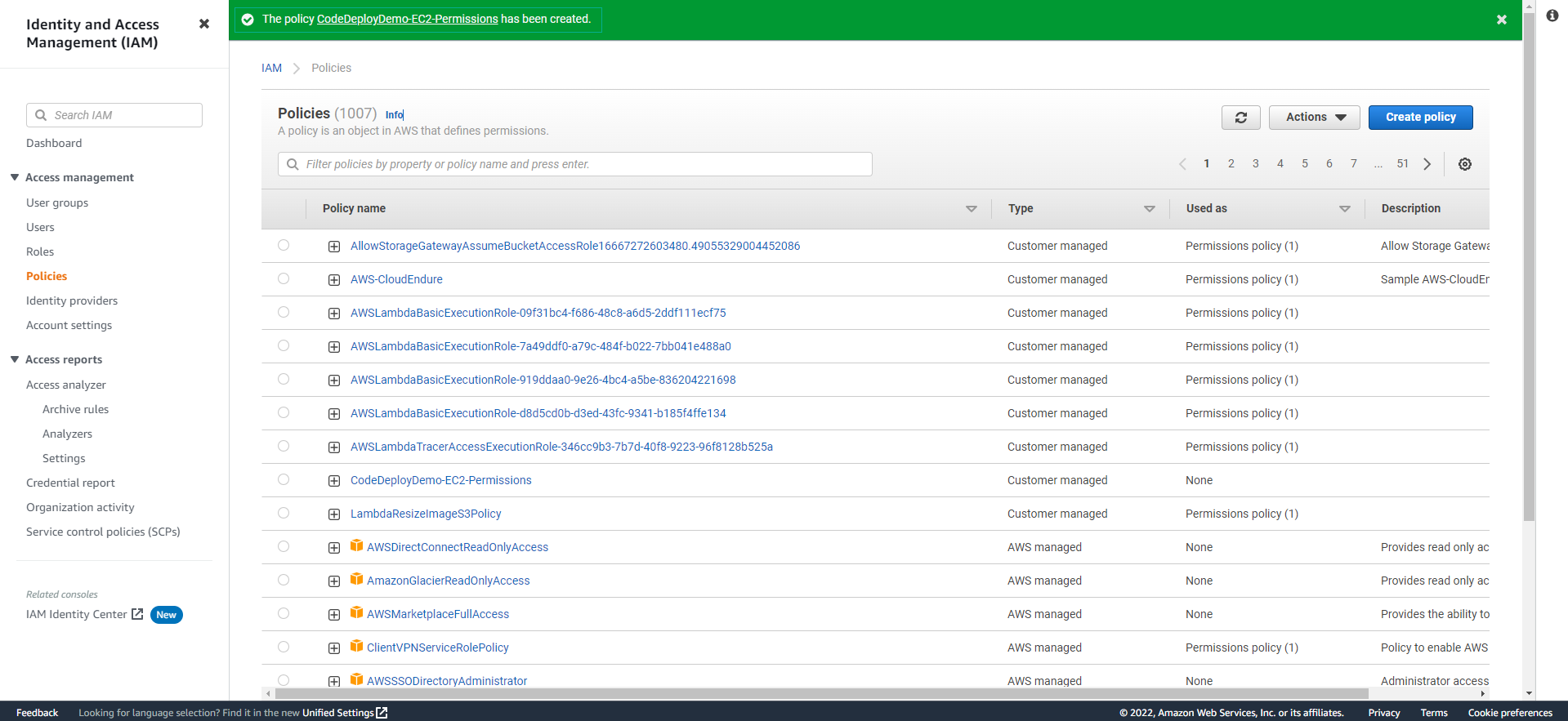
-
In the IAM interface
- Select Roles
- Select Create role
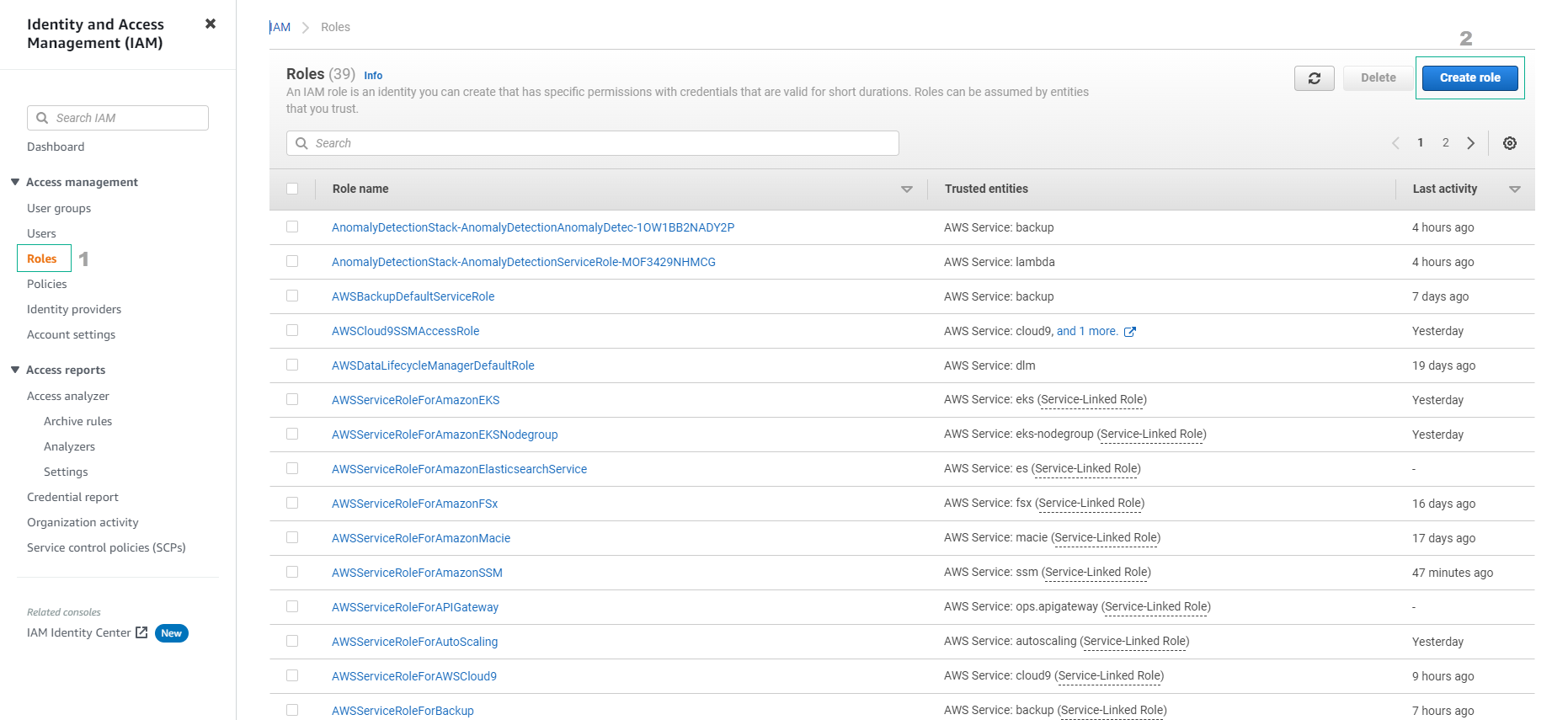
-
In the Select trusted entity interface
- Select AWS service
- For Use case, select EC2
- Select Next
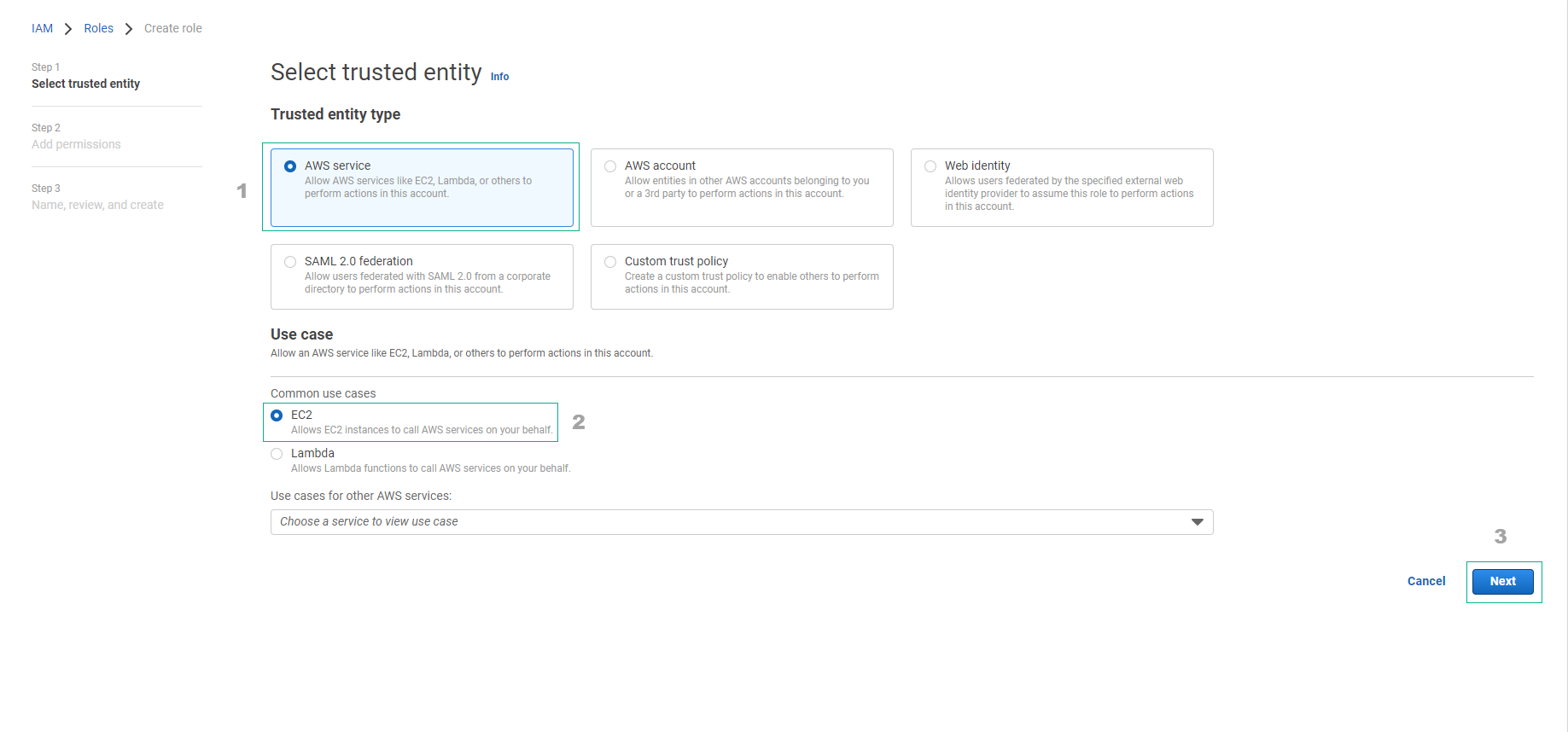
- Find the newly created policy. Select Next
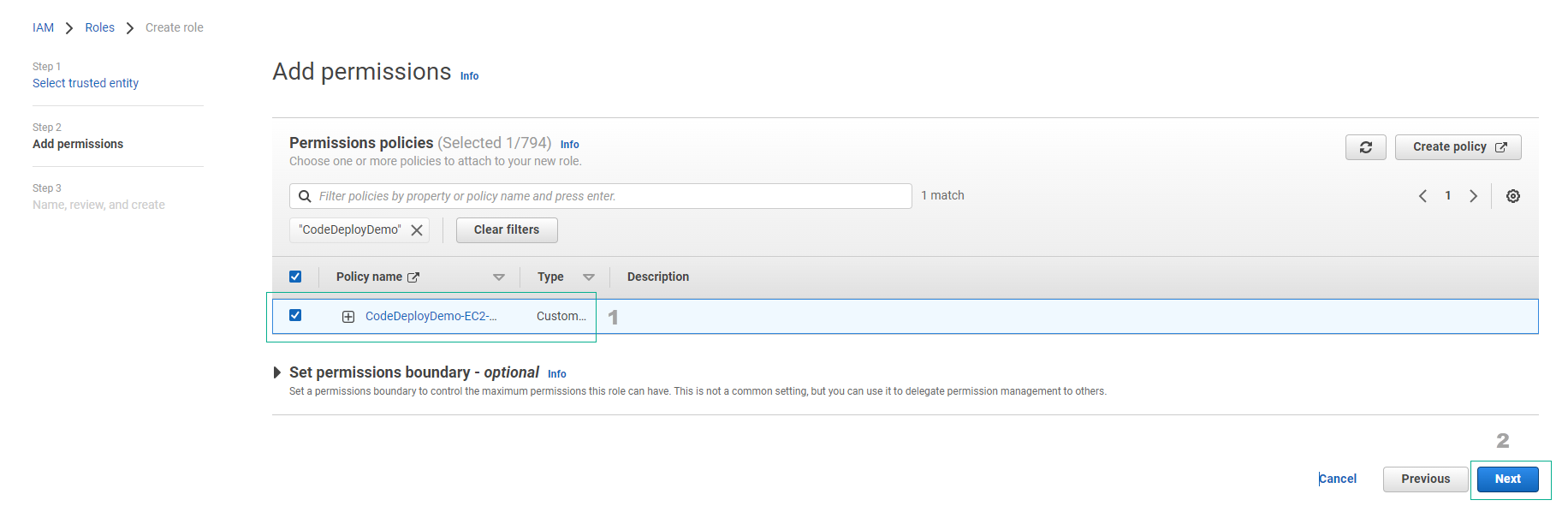
- Perform a detailed inspection.
- Role name, enter
CodeDeployDemo-EC2-Instance-Profile
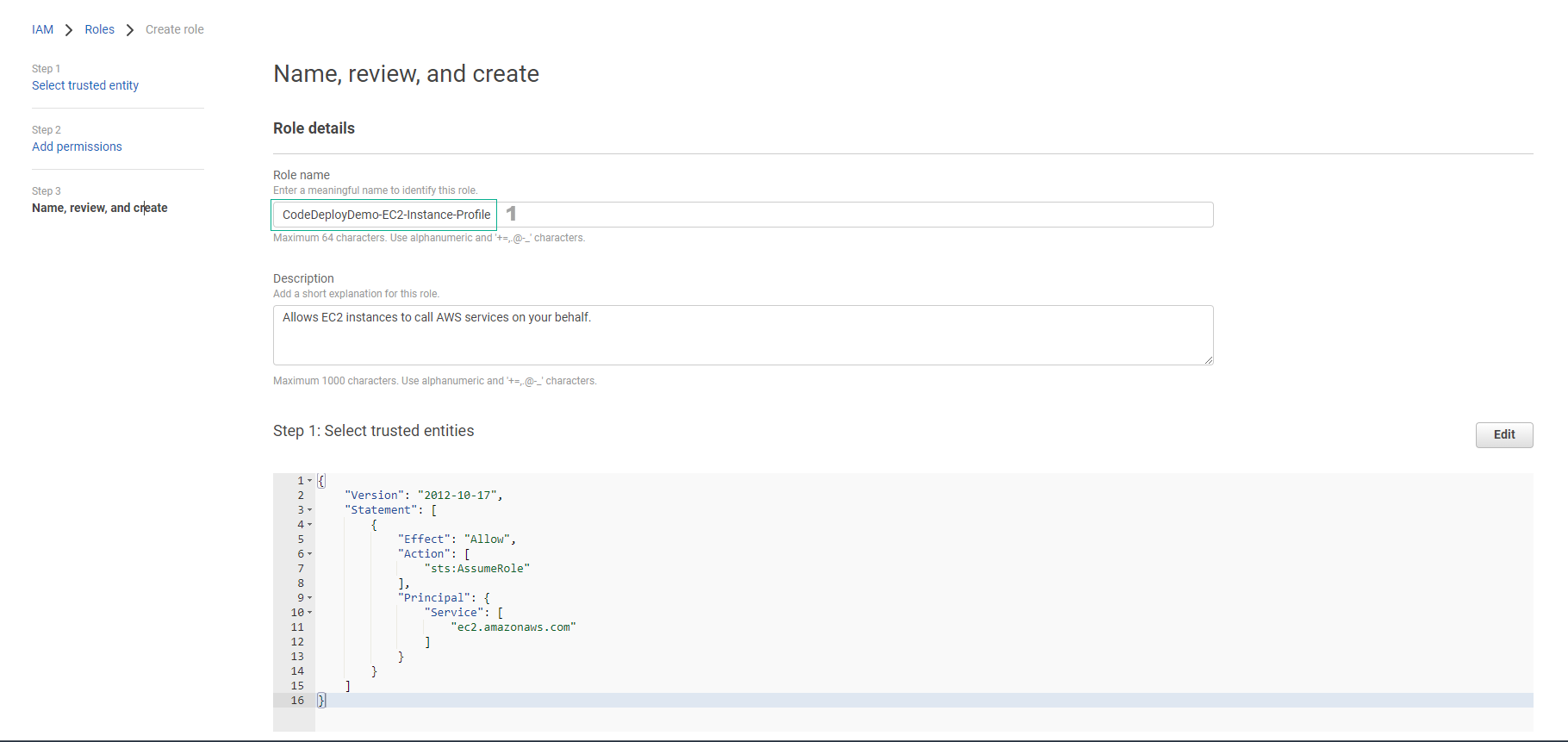
- Select Create role
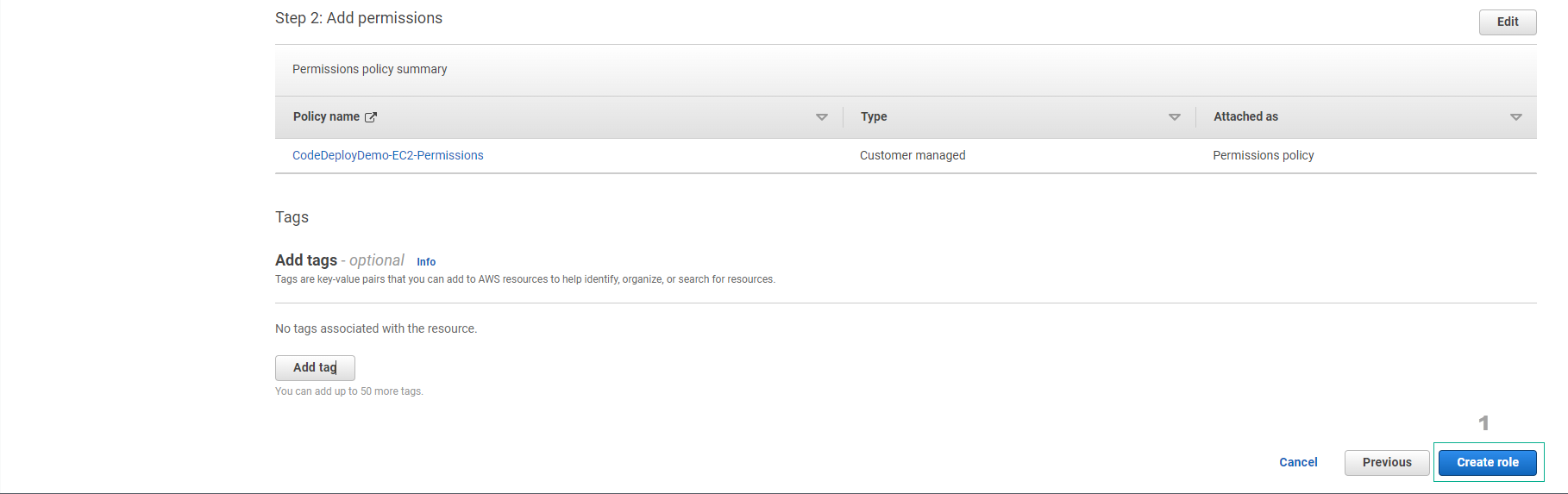
- Create a successful role.
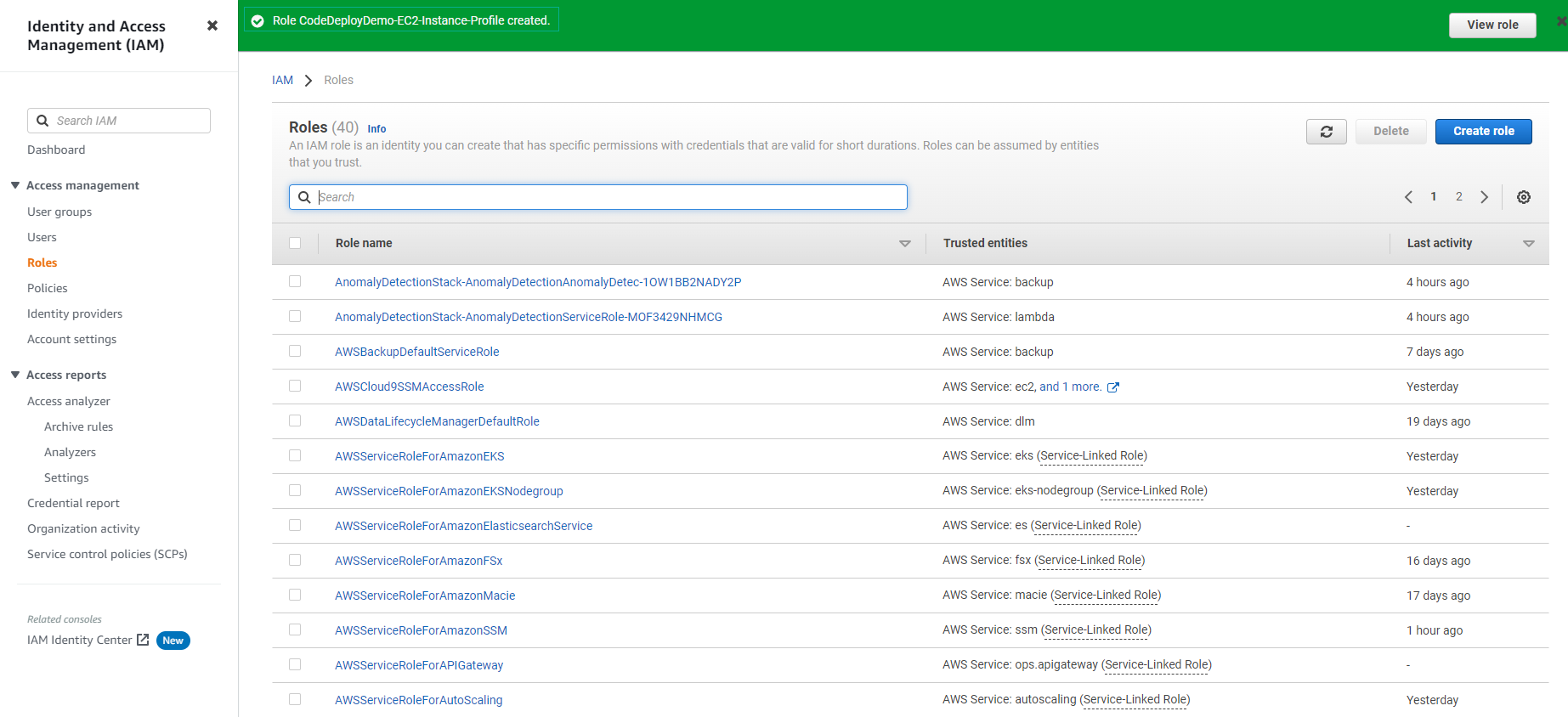
- Complete the instance profile creation.